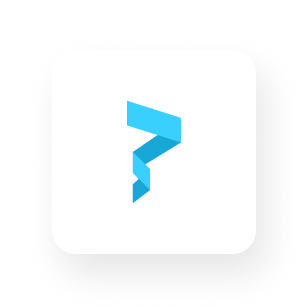Accept Google Pay & Apple Pay for your NFTs
Additional payment options to make your NFT checkout experience seamless and simple

Paper builds web3 payments infrastructure that allows you to accept credit card, cross-chain crypto, Google Pay and Apple Pay payments for your NFTs.
Using our Checkout Links (no-code required), the ability to accept Google Pay and Apple Pay payments is automatically included when enabling the ability to accept credit card payments in your NFT checkout.
The same is true for Google Pay & Apple Pay with our whitelabel checkout solution: Checkout Elements. Whether you choose to create a checkout with Paper using code or without using code, enabling the ability to pay with card automatically gives your buyers the option to purchase with Google Pay or Apple Pay!
How to accept Google Pay and Apple Pay using Paper's Checkout Links
'Checkout Link' refers to Paper's no-code checkout flow that you can setup in just a few clicks within your Paper Dashboard. This includes rendering the user interface that the customer interacts with, analyzing for fraud as the payment details are entered, processing the payment, and handling the on-chain transaction for reliable minting and delivery to the intended destination wallet.
- Register your contract in the 'Contracts' section of your Paper Dashboard
- Create a shareable checkout link by clicking 'Create Shareable Link'
- After entering your collection name and description, navigate to the 'Delivery & Payment' page and ensure 'Allow paying with card' is toggled on
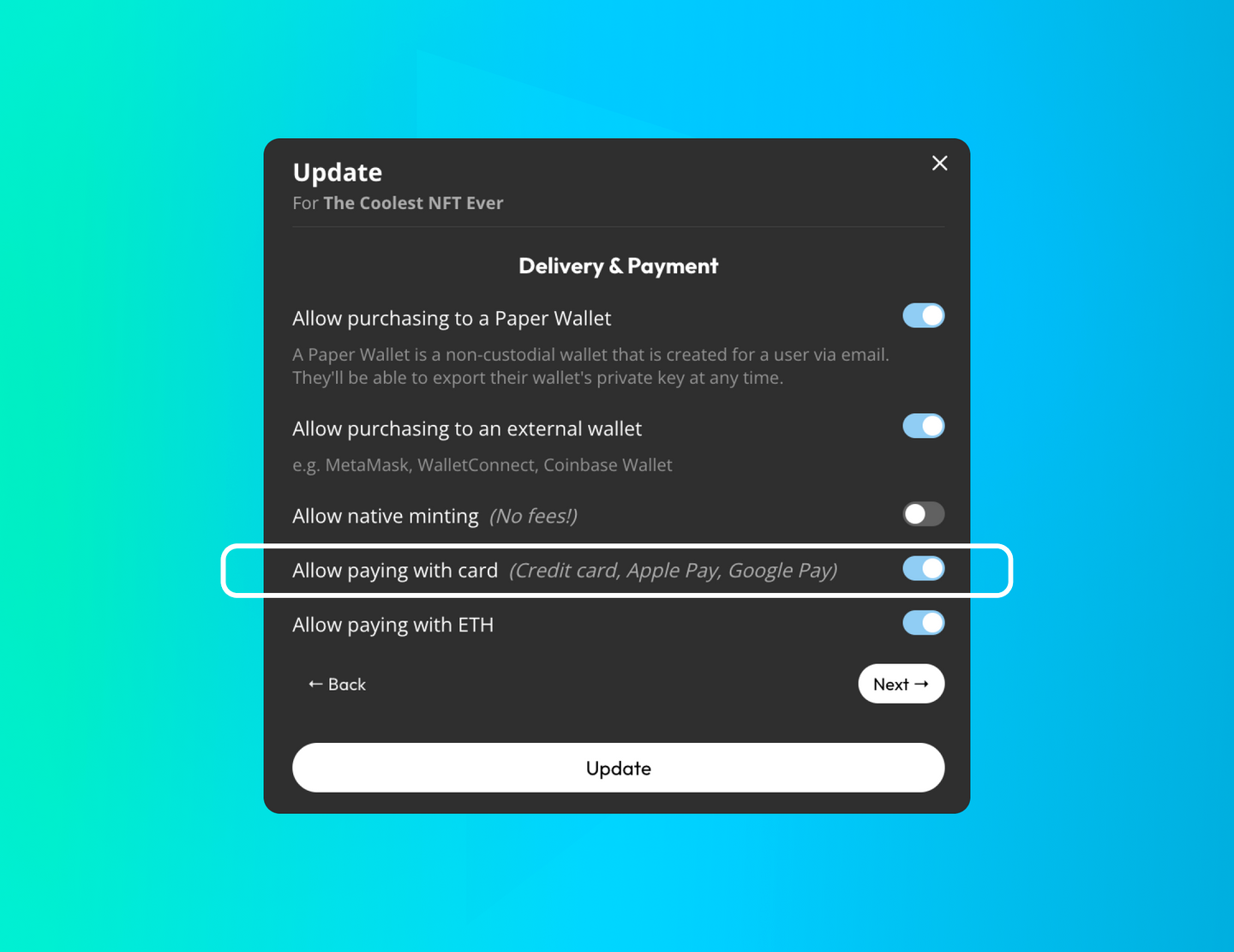
It's that simple! 'Allow paying with card' enables buyers to purchase with credit card which includes the option to pay with Google Pay or Apple Pay if a buyer has either option set up on their device.
How to accept Google Pay and Apple Pay using Paper's Checkout Elements
'Checkout Elements' refer to components in Paper's SDK that can be used to create a fully whitelabelled checkout experience using code. Checkout Elements can be embedded onto any page, offering complete customizability.
- Register your smart contract
- Install our SDK using your favorite package manager
npm install @paperxyz/react-client-sdk
pnpm add @paperxyz/react-client-sdk
yarn add @paperxyz/react-client-sdk3. Use the <CheckoutWithCard> component by first creating a Checkout SDK intent using our Checkout Elements Client Secret.
By setting up the ability for buyers to checkout with card on your site, this automatically enables the ability for users to checkout with Google Pay or Apple Pay!
In the event that you do not want Google Pay or Apple Pay to be automatically available to your buyers when <CheckoutWithCard> is used, you can choose to disable those payment options by creating an Checkout Elements Client Secret with hideApplePayGooglePay.
What will the experience look like for my buyers?
If your buyer already has Google Pay or Apple Pay set up on their desktop or phone, after connecting their wallet or creating a Paper Wallet in your NFT checkout, a button to continue payment with Google Pay or Apple Pay should automatically appear.
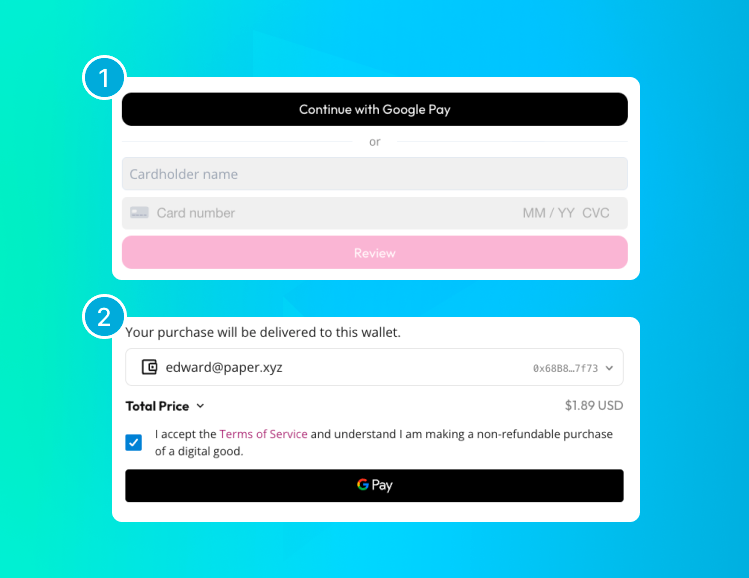
If a buyer does not have Google Pay or Apple Pay already set up on Chrome or Safari, the option to pay with those methods will not appear in order to keep the experience as simple and straightforward as possible for your buyers.
Summary
- Google Pay and Apple Pay payment options are automatically enabled when you choose to enable payment by credit card in your NFT checkout
- To accept Google Pay or Apple Pay without any code needed, use Paper's Checkout Links and ensure the 'Allow paying with card' toggle is on
- To accept Google Pay or Apple Pay in a whitelabelled checkout experience, use Paper's
<CheckoutWithCard>component (documentation here) - The button prompts to pay with Google Pay or Apple Pay will only show up for users that have either payment option set up on their device
At Paper, our mission is to make NFTs more accessible for everyone. Offering simple and familiar methods of payment is one way we believe brands, developers, and creators can not only tap into greater audiences but also help onboard more individuals into web3. If you want to get started with using Paper, check out our developer documentation, join our Discord community, or learn more about us at withpaper.com!